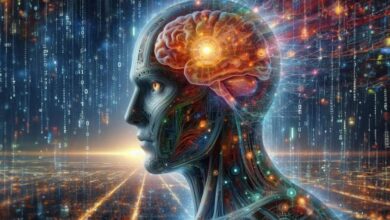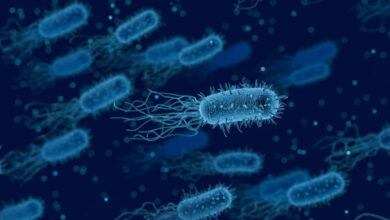Have a SIM Locked Phone?
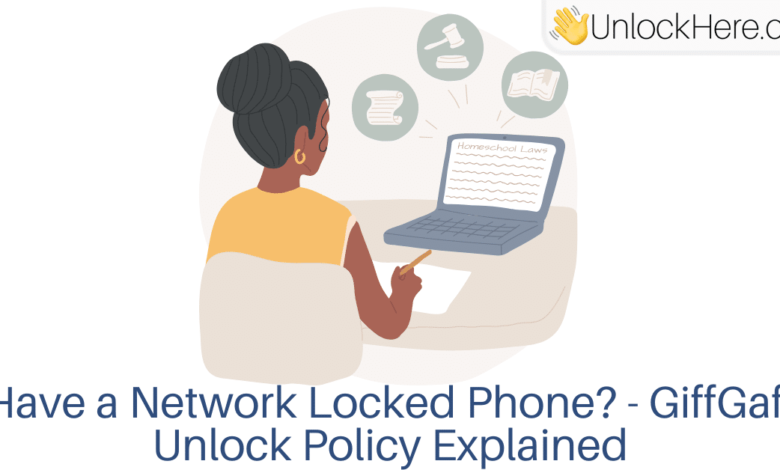
A couple of years ago it wasn’t easy to switch carriers because all smartphones were locked to their original network providers, so you had to struggle a lot if you wanted to start using a SIM card from another company. Nowadays, carriers like GiffGaff are banned from locking the devices they sell and manage the GiffGaff Unlock Policy, so for newer phones it doesn’t happen anymore, and for older ones there’s a way to remove the restriction.
However, there are still some users who are currently dealing with their phones being locked to a GiffGaff: people who bought their smartphones before things changed and are now clueless about what to do to fix that problem. If that’s your case, don’t worry because today we will tell you all the basics about the GifGaff unlock policy, how to fix your device with them, and how to unlock it if case they don’t help.
Why does GiffGaff have SIM-Unlock Guides for Vodafone, Tesco, EE, O2, Virgin, etc., Except for Themselves?

Having a device locked to its GiffGaff SIM can be incredibly stressful because this specific carrier seems to have the policies and steps to unlock devices from all other providers except their own network, but why is that? Well, what happened is that they stopped selling locked devices before carriers were forced to do that, so they just say everywhere that GiffGaff phones are 100% unlocked and that’s it.
But are there still Users needing their GiffGaff Unlock Code Nowadays?
Of course, there are lots of people who own devices bought a long time ago, all before they started selling SIM-unlocked phones, and who never proceeded with the unlock at that time. This can be either because they didn’t know it was possible, they didn’t need it back then, or they simply didn’t know their device was locked to GiffGaff’s network because never tried to switch carriers.
Does GiffGaff Unlock Phones Locked to their Mobile Network?
Even though they don’t have any information on this on their official website, they do SIM-unlock the smartphones that are locked to their network, which in this case would be 02’s network because that’s the one they use (GiffGaff is owned by O2). However, it’s not like if you ask them they’ll immediately proceed; in fact, if your device was not automatically unlocked back when they did all smartphones in general, it might be because you’re not eligible for that.
GiffGaff Unlock Policy: Account Requirements to remove the SIM Lock on your Phone

The conditions for a carrier to consider you eligible for the SIM-unlock can be divided into two categories, which would be the ones associated with the device eligibility and the ones associated with your eligibility as the user. Let’s see first the GiffGaff unlock policy applicable to you and how your profile and account should be for them to approve the request and give you your Network Unlock Code.
The Person making the Request must be the Phone Owner!
You have to be the original and legitimate proprietor of the device you’re trying to unlock, so if you bought a second-hand smartphone that came locked, you have two options: reach the phone’s previous owner for them to contact GiffGaff or use another unlocking method that doesn’t ask for these type of requirements.
You must have met your Contract Terms and Minimum Period of Active Service
The specific requirements depend on whether we’re talking about a prepaid or postpaid phone and the type of contract you signed with the carrier. Still, whatever the terms on it are, you must have met them, including any minimum permanence clause, which is normally of at least six months.
Your GiffGaff Account has to be Up to Date
If you go and ask GiffGaff to unlock your device but you owe them money or have the account in collections, they won’t help you, so it is necessary that you’re on good terms with the carrier and don’t have any past-due payments or anything like that.
GiffGaff Unlock Policy: Mobile Phone requirements to generate your Network Unlock Code

As we mentioned before, there are conditions associated with the device owner’s account (the ones we already went through) and some others associated with the device status. Let’s see together the principal requirements on the GiffGaff Unlock Policy you’ll have to meet when it comes to the handset that is going to be unlocked.
The Phone has to be Fully Paid for
If the phone was financed on a monthly payment plan, you must have finished paying the installments to get the phone unlocked because if not, the carrier will ask you to make the final payment before the process (so that the phone is officially yours).
The device cannot have any Unsupported System Alterations
The device will not be compatible with the unlocking process and can end up completely damaged if it has unsupported/unauthorized changes to its operating system, like a jailbreak in an iPhone or rooting in an Android device.
Your Smartphone cannot be reported as Lost or Stolen
The device must not be reported on the international IMEI blacklist database, it doesn’t matter if it’s because it’s flagged as lost or stolen, appears as associated with fraud, or another kind of illegal activities; there cannot be any report on your IMEI number.
If I meet the GiffGaff Unlock Policy, What are the Steps to Unlock my Phone directly with the Carrier?

Well, meeting the requirements to be eligible for the unlock is the most complicated part, so if you meet them, the rest will be a piece of cake because all you have to do is contact the carrier. There is not an online form for this as happens with other carriers, but that doesn’t mean they won’t help, it’s just that you have to either go personally to the nearest store or that you contact them by submitting an online form.
Normally we would recommend that you call the carrier, but unfortunately, GiffGaff doesn’t have any customer service lines because they only offer online assistance. Anyway, here’s what you need to do:
- Log into your GiffGaff account.
- Go to the support section.
- Select the “Contact Us” option.
- Explain the situation and submit your request.
- Wait the 24 hours they take to answer and follow their instructions.
Does my Phone’s Warranty have to be Active?
This is a pretty common question in the GiffGaff community because most users dealing with this problem are those who bought their phone a long time ago, and their warranty is obviously expired. However, don’t worry because it doesn’t really matter as this is not a technical issue with the smartphone, it’s just locked to a network, and that’s something the provider has to fix with or without warranty coverage.
If I own a Phone Locked to GiffGaff but don’t meet their Policy, How can I get my Unlock PIN?

Well, if you didn’t get GiffGaff’s approval but still need to fix the network problem with the device because you need to swap to a different network, in UnlockHere, we have the perfect solution. We offer a 100% free unlocking service that works thanks to our AI-powered platform, which can get rid of any SIM lock without needing to contact the network provider or meet any of their requirements.
Unlocking your Phone with UnlockHere: Steps
- Visit UnlockHere.com.
- Go to the section for carrier unlock and select your country (UK).
- Fill out the form on the screen with your order information (you’ll need your IMEI).
- Submit your order and activate it via email.
- Follow the instructions given by Nifty, our AI-powered unlock assistant.
- Wait a couple of hours while we complete the process.
If my Smartphone is not Locked to GiffGaff but another carrier, can I still get it Unlocked?
Of course, it doesn’t matter if your phone is locked to another network provider like Vodafone, Tesco, EE, O2, Virgin, or any other, we can still take care of the problem and unlock your phone in no time. Also, remember that this service is 100% free of charge, so you won’t have to pay for anything and will get your smartphone unlocked in one or three hours (while with the carrier it takes up to 10 days).
Source link