Google Wallet officially rolls out Digital IDs for Californians
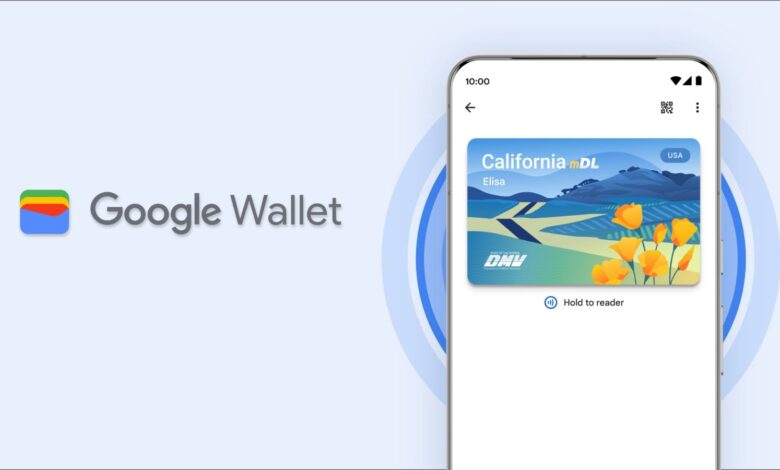
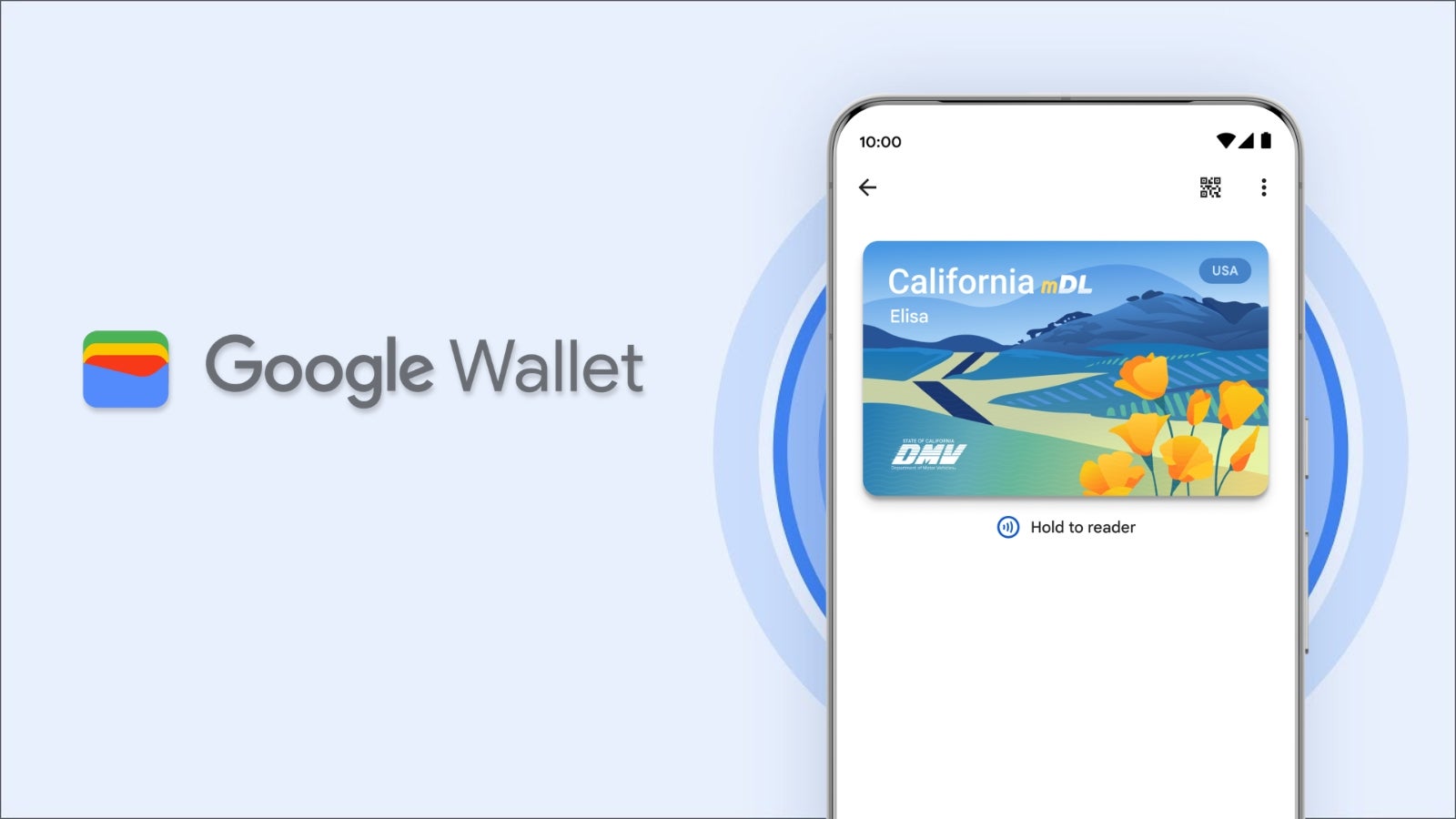
Prioritizing security
Google emphasizes that safety and security are integral to every aspect of Google Wallet, including ID storage. IDs saved in Google Wallet are encrypted, and personal information like names and addresses are only shared with explicit user consent. When presenting an ID, users must authenticate on their device and select the specific fields they wish to share. Information is transferred securely between the phone and a reader or via an API for online use, ensuring privacy and control.Google has taken measures to address potential concerns regarding security and privacy. In case of phone theft, the ID cannot be used without user authorization. Users can remotely delete their ID from Google Wallet via their Google account or contact the DMV directly.
Adding Your ID to Google Wallet
The process of adding your ID to Google Wallet is straightforward:
- Open the Google Wallet app and tap “Add to Wallet.”
- Select “ID Card” and choose your state.
- Verify your ID/driver’s license by scanning both sides, recording a short video, and submitting your application to the state.
- Once approved, your ID will be available in the app.
In the future, the mDL will integrate with California’s Digital ID Framework, further enhancing its capabilities for secure and convenient identity verification. While the mDL pilot program is ongoing and currently limited to 1.5 million participants, its potential for streamlining daily tasks and providing greater control over personal information is evident.
Source link

