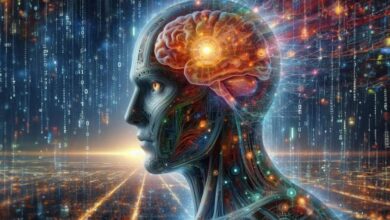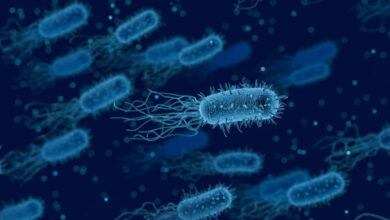Verizon Carrier Unlock: Complete Step-by-Step Tutorial 2024

Nowadays, unlocking a Verizon device is not complicated for carriers since many online alternatives can help. One of them is UnlockHere, an AI tool that has become quite popular thanks to its fast service and friendly interface. So, if you want to learn how the Verizon carrier unlocks a device, what policies Verizon has for their users this year, and many other interesting questions, this guide is for you.
Get an unlocked device and discover the world of a SIM lock so you are prepared for the next time it happens, or someone else is looking to do the same. Don’t miss out on this big opportunity — clean your device for another network today with this unlock service!
Understanding Verizon’s Carrier Unlock Policy
Verizon has changed its unlock policies a lot over the years and has added and removed certain points that are a little confusing. Their policy right now is that after 60 days of purchasing the device, they will automatically unlock it so it can be used with another carrier’s SIM card. This applies to prepaid and postpaid devices bought through authorized retailers or purchased from Verizon itself.
However, there are still some requirements the user might need to fulfill if they have a prepaid phone. They don’t always apply, as it will depend exclusively on the type of contract you might have with them. They are similar to any other carrier lock policy, like being up-to-date with the payments, being blacklisted, having to complete the estimated time with Verizon, and having to be compatible with other networks.
UnlockHere can Help with Both Postpaid and Prepaid!
If you are having issues with the unlock and it wasn’t done after 60 days, you can use UnlockHere to remove that restriction without issues. We can also help you if, for some reason, you don’t meet Verizon’s prepaid criteria. It doesn’t matter what plan or contract you have with them; if you want your smartphone free from this carrier or any other provider that has this restriction, we will assist!
Checking the Lock Status of Your Verizon Phone

Before unlocking your device, it is a good practice to know their lock status to ensure you need to use online tools or contact Verizon. The good part is that many reliable solutions can help and tell you if you need to clean this lock or not. The most popular ones are IMEICheck.com and IMEI.info, but recently UnlockHere has also launched a carrier check specially for this purpose and for free!
How to use UnlockHere’s IMEI Check Tool
If you want to know if your mobile phone is locked to Verizon or any other carrier like AT&T and T-Mobile, go to our main page and click on “IMEI Check“. You will be greeted by Nifty, who will be the one to do all the heavy processing and create the report for you. After that, please follow these simple steps to continue:
- Enter the IMEI number of the Verizon device you want to unlock.
- Watch the video tutorial and click “Download your IMEI Report”.
- Wait for the server to create the report for you and analyze your IMEI.
- Create an account with us and download the report.

In four easy steps, you can determine whether you need to call Verizon for assistance or use a specialized tool (like UnlockHere) to clean your device. The report is free, so you won’t have to pay anything, and it will also provide instructions on how to unlock it with our service so it can be used with a new SIM card.
Verizon Carrier Unlock: Step-by-Step Guide
In this section, we will discuss how to create an unlock request with both Verizon and UnlockHere so you can use the one that best accommodates your necessities and time. We also want to mention that your phone must be compatible with another SIM card; otherwise, you will still need to use the Verizon SIM card until you find a network that can be used on it.
Unlock your Device with Verizon
For Verizon, you should be able to do it online by logging into your Verizon account and going to “Manage Account.” If you don’t see the option, but it has been more than 60 days since you got the device, and it is still locked, then the next step will be to contact Verizon customer support and explain the situation. They might ask to confirm your information and tell you if you are eligible to be unlocked. If it is, they should be able to assist you or provide an unlock code if necessary.
Unlock your Device with UnlockHere’s Verizon Carrier Unlock Service

For UnlockHere, the process is 100% online, and you only need your IMEI, brand, name, and email address to begin. Submit your request and validate your identity with the authentication code that will be delivered to your email. After that, confirm your request and enter this code so our AI server can start cleaning the smartphone. In the end, you only need to wait for a couple of minutes and restart the device so everything can work normally again.
Can you Unlock Your Verizon Prepaid Device?

If the Verizon network is not unlocked with your prepaid phone because it doesn’t meet the necessary requirements, or you are locked in a contract with them, you can still use UnlockHere to remove it for you. Bypass any waiting period and use the best online tool to remove this issue without waiting or arguing with Verizon about their device locking policy.
Do I have to Pay to Unlock a Verizon Phone?
If it is directly with Verizon, no, unless you have unpaid bills or the phone is under a leasing contract. There can also be some fees depending on what type of contract you have with them or if the phone is in bad condition. Other than that, their unlock services should be free. This applies even if you want to use the phone with another carrier internationally or want to sell the device.
For UnlockHere, to ensure a good service and that no one else can take advantage of our AI servers, we have a unique payment of $1. It will be done after you complete the registration part, and it will only take a few minutes. When the process is finished, we will delete your payment information to ensure your safety, as we no longer need to have it.
Common Issues for Verizon Carrier Unlock
Besides checking if your phone is eligible to be unlocked or being aware of any payment issues, be sure to check that the device is not blacklisted. Also, check that the service from another carrier is available in your region and that your phone has the latest update. If you are experiencing software issues or the automatic unlock got stuck, contact Verizon for further instructions or to get a code to unlock your network.
Don’t restart the device or use third-party programs until you determine what the issue is or the system error you have. Wait for a couple of minutes to try again, and if it doesn’t work, get a Verizon representative to help and tell them you need to unlock your phone and mobile network.
Using Unlocked Verizon Phones on Other Networks

When the phone is unlocked, you can use a SIM card from another carrier; this includes other cellular network technologies like CDMA, GSM, LTE, etc.—if your phone is compatible. Along with that, if you are in a zone where Verizon doesn’t have much coverage, you can move easily to another local SIM card so you can still have a connection and communicate without losing signal or data speed.
Why You Should Unlock Your Verizon Phone?

An unlocked phone can have a better sell value than a locked one. Along with that, they can acquire multiple plans and benefits, as they can move quickly between providers or have more than one. You can also have total control over the network settings, so you can configure it the way you want and select only the best network, even if you are traveling. Last but not least, you don’t need to be stuck in a contract or pay extra fees just to use their service.
Are there any Methods to Unlock my Phone Permanently?

Of course, they are! Both Verizon and UnlockHere will unlock your device permanently. Even if it is automatic, Verizon won’t lock your device again after the 60-day mark. For UnlockHere, we want our users to expand their horizons and try new things. So that’s why we won’t lock the device either, as we understand how frustrating it can be.
Enjoy the Freedom of having your Verizon Unlocked!
Now that you have all the necessary information for Verizon carrier to unlock the phone and know the most common scenarios for this issue, you can use UnlockHere to solve them right away. Request an unlock today without needing to contact Verizon customer support or wait 60 days to have your phone free from these restrictions.
Remember that even if your phone is purchased directly from Verizon or an authorized retailer, you can still have it automatically unlocked or use UnlockHere to speed up the process. Use UnlockHere to check all you need to know about your phone, like its carrier status, what carriers you can unlock with us, and what process you need to follow to do so.
Source link