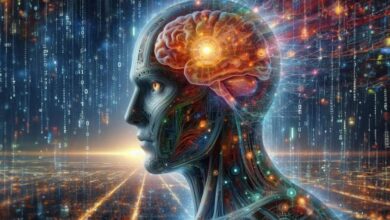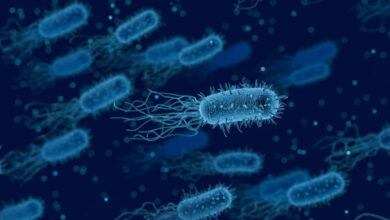Check out How to Unlock Boost Mobile Phone for Free in 2024!

Calling Boost for them to fix your carrier-locked device in 2 or 3 days is not necessary anymore, thanks to UnlockHere’s innovative service that can do the same in minutes. Check out this quick guide and learn how to unlock Boost Mobile Phones 100% for free, no matter if your device is eligible to be unlocked directly with the carrier or not.
If I buy a Phone with Boost Mobile, will it be Locked to that Network?

Yes, most devices bought directly with a wireless carrier including Boost Mobile will come locked. There are certain devices sold as unlocked for a higher price —you can differentiate them because it says “unlocked” on the tag—. But in general terms, there is a high chance that if you buy your device with the carrier it’ll be locked to its network.
Talking specifically about Boost Mobile, whether your device comes locked to its network or not will depend on certain aspects like the specific type of phone you buy, the specific country in which the purchase is made, and the payment method you use —financed or outright—. Anyway, if you don’t know if your phone is locked to Boost’s mobile network, there are some ways you can test it out to confirm, so keep reading to learn how.
What happens when a Phone is Locked to a Carrier?
When your phone is locked to the Boost Mobile network (or another carrier) it is restricted to use that specific network only. That means that if you ever want to switch to another provider or use a temporal SIM card when abroad, the device won’t be able to operate with that new network because its cellular bands or terminals will be restricted.
How can I tell if my Phone is Network-Locked?
Verifying if your phone is locked to Boost Mobile’s network is quite simple, all you have to do is remove your Boost Mobile SIM from the device —as if you were going to switch carriers— and enter a SIM card from any other provider. It can be Vodafone, Telstra, Optus, or any other, you just need a SIM that doesn’t belong to Boost Mobile because if that SIM works on the phone, it means its cellular bands are open for any carrier and is therefore, network unlocked.
How to Unlock Boost Mobile Phones directly with the Carrier: Unlocking Policy

You can unlock your phone by contacting the Boost Mobile support department and starting the unlock process with them. However, Boost Mobile customers need to meet certain requirements for the carrier to consider them eligible for unlocking their devices, so you need to check first if they can authorize your SIM unlock process or if you need to lock for an external alternative like UnlockHere’s service.
Unlocking your Boost Mobile Phone: Requirements
- You have to be the original owner of the phone and present proof of purchase.
- If the device was financed on an installment plan, it must be fully paid for.
- The Boost phone cannot be reported on the blacklist database.
- You must have at least 12 months of active paid service as a Boost customer.
These are just the basic requirements you need to meet because the other conditions change depending on the specific contract you signed with Boost, but if you are in fact eligible for an unlock, boost will automatically unlock your device 2 or 3 days after the request.
Learn to Unlock Boost Mobile Phones for Free in only 5 Minutes with UnlockHere!

If you need to unlock your phone without contacting the Boost Mobile customer care department, then UnlockHere’s fast, simple, remote, safe, and effective service is for you. Our platform has been designed to unlock phones with an AI-powered online method that counts on all the algorithms and programs that carriers use to remove SIM locks automatically without even needing an unlock code!
All you need is your phone’s IMEI number along with some other order details and that’s it, our AI-powered unlock assistant will take care of the rest and will permanently fix your device in just a couple of minutes. In addition, you can rest assured that this method doesn’t involve downloading APK or IPA files, jailbreaking or rooting your device, or changing the IMEI code of the phone; this is the safest and least invasive unlock alternative!
Why is UnlockHere’s SIM Lock Removal Service better than Jailbreaking / Rooting my Phone?
- Jailbreaking/rooting your phone voids its warranty while our unlock method doesn’t.
- UnlockHere doesn’t make your device vulnerable to cyberattacks.
- Jailbreaking/rooting your device makes it incompatible with future OS updates (we don’t).
- Jailbreaking/rooting a phone is way more complicated than UnlockHere’s process.
- UnlockHere guarantees a complete and permanent unlock without any risks involved.
Will my Phone be able to get connected to any Network once is not Locked to Boost Mobile anymore?
It sure will! Right after you finish our network unlock process, the phone will operate freely with any carrier’s SIM card worldwide. If after the unlock your phone continues having connectivity issues and is not able to read any SIM card, then the device is most likely reported on the blacklist database and therefore IMEI-locked.
What do I do if the IMEI of my Boost Mobile Phone is Blacklisted?

An IMEI-locked phone is a device whose IMEI number appears reported on the international blacklist database. You can confirm whether this is your case or not by visiting the official website of the AMTA or Australian Mobile Telecommunications Association and running an IMEI check with them. If it turns out your phone is blacklisted, don’t worry, UnlockHere can help you remove the report and completely unlock the device.
How do I get started with UnlockHere’s IMEI Lock Removal Process?
It is quite simple, just go to our main page and fill up some basic information about yourself, such as your full name and email address, then fill up the information requested regarding your IMEI-locked phone like its manufacturer and blacklisted IMEI number, and start the process. Then, please follow the on-screen instructions carefully to get your access key and permanently unlock your Boost Mobile device.
Feel Free to check your IMEI Status once the Process is Done!
The recommendation will be to make use of phone blacklist checkers at the beginning and end of the process, as all you have to do is enter your IMEI. The first one will be to know how your device ended up on the blacklist database, and the second is to ensure that our IMEI repair method successfully unlocked your device and that now the phone is finally released from this database.
Source link