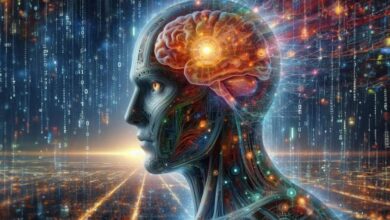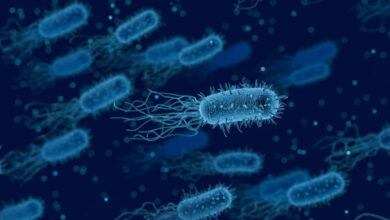5 Minute Guide to Unlocking Your EE Device
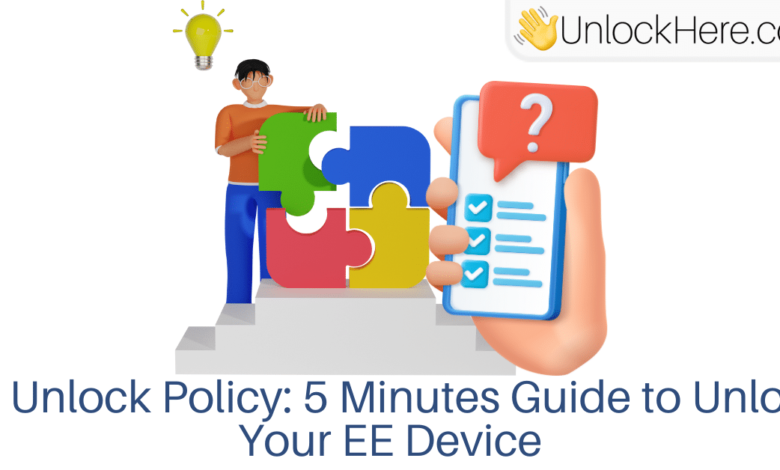
If you want to unlock your mobile phone from EE but don’t have clear what requirements of the EE unlock policy you need to meet, how to submit your request, or how long it’ll take, you’ve come to the right place. Check out this comprehensive guide and learn with UnlockHere all the basics about SIM-unlocking a smartphone and what to do if you don’t meet EE’s unlocking terms, keep reading!
Unlocking an EE Phone directly with the Carrier: Frequently Asked Questions

Getting rid of the network lock on your mobile device gives you the freedom to switch to any carrier you want and even use the handset abroad without restrictions, but the process can be very confusing. That’s why we’ll leave here the most frequently asked questions that pop up when unlocking a smartphone from EE’s network, and will give you all the information you’ll need along the guide!
When will EE Automatically Unlock my Phone?
According to the FFC, all carriers in the UK must unlock their users’ devices at the contract end without any charge, so that’s when you should be able to start using other network’s SIM cards. However, the official timeframe for EE goes up to 18 months, so even if your contract’s period is one year, you might still have to wait for a little longer to get the device SIM-unlocked or will have to use an external unlocking method like UnlockHere’s.
How long does the EE Unlocking Process take?
Well, this depends on your specific case and the brand of the phone in question, but it normally takes from three to ten business days, or even more if it’s an uncommon circumstance. However, keep in mind that sending EE your unlock request does not guarantee they will approve it, you have to check the unlock status frequently to see if you are eligible (or not) because there’s a chance you didn’t meet the EE unlock policy.
How can I submit a SIM-Unlock Request for EE to fix my Phone?
This is very simple, all you have to do is go to the “Device Unlock” section on EE’s official website, where you’ll be asked to provide your phone’s IMEI along with some other details and will then be able to send the request. If not, you can always contact EE’s customer support team and complete the process by phone; for that, simply call +44 800 956 6000 (option 2 >> option 4), and they’ll help you out.
Guide to Unlock your Phone: Requirements on the EE Unlock Policy

Even though EE’s criteria for SIM-unlocking devices to use with other networks is not specified on their official website, they do have certain basic eligibility conditions that you should take into account before submitting your request. These apply to all types of plans, including EE business, “pay as you go“, postpaid ones, etc., and to all types of smartphones including iPhones and Android devices like, for example, Samsung or Xiaomi.
Unlocking a Phone from EE’s Network: EE Unlock Policy
As we mentioned before, all phones get unlocked automatically after 18 months of active and paid service, so normally, at this point, all devices are unlocked already. If not, then it’s probably because you’re either still in contract with EE or don’t meet the following requirements on the EE unlock policy:
Is it Possible to Unlock a Second-Hand EE Device without Contacting the Previous Owner?

Yes, even though this can be very complicated, it is possible to unlock your smartphone from EE, no matter if you’re not the device’s original owner (because you bought a used or refurbished phone). You can either do it directly with EE or unlock your device using an external method like what we offer in UnlockHere, so let’s see both alternatives for you to have a clearer idea of your options.
How to Unlock a Second-Hand Device from the EE Network
You can totally do this directly with the carrier, but you cannot place the request through EE’s online unlocking page (because these cases have to be taken into consideration), so what you need to do is contact them by phone. For that, call +44 800 956 6000 (option 2, option 4) and explain the situation, but remember that the process is very time-consuming, it requires a lot of paperwork, and you’ll need to have the phone’s proof of purchase.
Why is it so Complicated to Unlock a Second-Hand Phone with EE?
Well, that’s because in this case, you don’t have any contract with them and are technically not a customer or the original owner of the device in question. So, if you bought the phone second-hand and are trying to unlock it with them, you should make sure that you meet the following requirements of the EE unlock policy:
- The Android device or iPhone doesn’t appear as lost or stolen.
- You bought the handset directly from its original owner and not an intermediary.
- The device is fully paid for (lots of people resell their smartphones and then stop paying the monthly installments).
- The phone was bought originally directly from EE and its previous owner met the minimum of 6 months of active service.
What do I do if EE doesn’t Approve my Network-Unlock Request?
If you already tried unlocking your device directly with the carrier but they didn’t approve your request, are taking too long and you cannot wait any more, or want to charge you to unlock your device, we have a solution. The best alternative is to use UnlockHere’s external SIM-unlocking service, which can get rid of the lock on your smartphone only needing your device’s IMEI and its specific brand!
Why do I need my IMEI Number to Unlock my Phone for Free with UnlockHere?

You’ll be asked to provide this code no matter if you complete the process with us or directly with the carrier, and the reason is that your IMEI is like an ID but for your phone, which helps us identify it and successfully unlock it. With the IMEI number of your smartphone, we’re able to tell which one our system is supposed to unlock, and it gives us the necessary device specifications so that the process is effective.
How can I place my SIM-Unlock Request in UnlockHere’s Platform?
All you have to do is fill out the form you’ll find on our official website, UnlockHere.com; once you have entered all your order details, we’ll send you a confirmation email for you to activate it. After that, it will all be a matter of following the instructions given by Nifty, our AI-powered unlock assistant. After one or two hours, we’ll send you an email confirming the process has been successful for you to test the smartphone with a SIM card from another network and see if it works.
Does UnlockHere’s Service work on Apple Devices?
It sure does, as long as you provide us with the correct IMEI number of the device in question (you get it by dialing *#06#), we can do the job without a problem regardless of its specific brand, model, or operating system. That means it doesn’t matter if you have an iPhone or iPad, we’ll definitely be able to safely and effectively unlock your Apple device in no time!
Source link